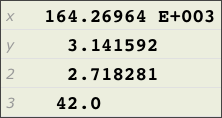
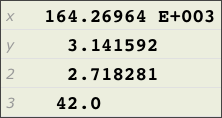
The display shows numbers in the stack. Usually, the top four items are shown, but you can flick or drag to scroll to other items. There is no practical limit to the size of the stack - you can add numbers and leave them there for future reference. If you perform a function or start entering a new number, the display automatically scrolls back to the top of the stack.
An index for each item is shown on the left side of the display. The first two items have indices x and y instead of 0 and 1; this is to clarify to some of the function buttons.
Numbers are displayed in engineering notation. The decimal points of numbers in the stack are aligned. If the exponent (power of ten) is zero, it is not shown.
New numbers are entered by pressing one of the numbers buttons or the decimal point button. When entering a number, three of the buttons change function to become the delete, E and enter buttons.
If you make a mistake while entering a new number, you can press the delete button to correct it. Pressing delete removes the last character.
|
|
To enter a negative number, start entering the digits and then press the +/- button.
|
|
You can specify the exponent (power-of-ten) when entering a number by pressing the E button. Once the number contains an E, the +/- button is applied to the exponent. If you want to change the sign of the number, you can either use the delete button to remove the E, or you can change the sign of the number once it has been entered.
|
|
The enter button is used to complete entry of a number. Functions also complete the entry of a number, so you usually only need to use the enter button if you are entering multiple numbers one after another.
|
Buttons only become enabled if they are applicable - e.g. when there are enough items on the stack for the function to work.
The calculator uses postfix notation (also known as RPN), so (, ) and = buttons are not used.
The add button removes the top two items from the stack, adds them together and puts the result back on the stack.
48 23 -> 71
Example: adding 23 and 48 |
|
The subtract button removes the top two items from the stack, subtracts x from y and puts the result back on the stack.
48 23 -> -25
|
|
The multiply button removes the top two items from the stack, multiplies them together and puts the result back on the stack.
4 22 -> 88
|
|
The divide button removes the top two items from the stack, divides y by x and puts the result back on the stack.
3 18 -> 6
|


|
The f1 and f2 buttons are latching buttons used to access additional function buttons. Pressing f1 or f2 again will unlatch it. Pressing one of the function buttons will also unlatch.The additional function buttons are colored to match f1 or f2.
|
Ten functions are provided for managing the stack; they are described below.
The drop button removes the top item from the stack. This is also sometimes called "popping" the stack.
a b c d -> b c d
|
|
The rotate up button "rotates" the top three entries of the stack.
a b c d -> b c a d
|
|
The swap button exchanges the top two entries of the stack.
a b c d -> b a c d
|
|
The dup button pushes a copy of the top stack entry onto the stack.
a b c d -> a a b c d
|
|
The clear all button removes every entry from the stack.
a b c d ->
|
|
The rotate down button "rotates" the top three entries of the stack.
a b c d -> c a b d
|
|
The drop next button removes and discards the second item in the stack.
a b c d -> a c d
|
|
The dup down button pushes a copy of the top stack entry onto the stack after the second entry - i.e. at index 2.
a b c d -> a b a c d
|
|
The store button pushes a copy of the top stack entry onto the end of the stack.
a b c d -> a b c d a
|
|
The recall button copies the stack entry whose index is one greater than the integer value of the top of the stack, and replaces the top of the stack.This function is intended to retrieve values which have previously been stored : scroll down through the stack to find the entry wanted, enter its index, and press recall.
2 a b c d -> c a b c d
4 a b c d e-> e a b c d e
|
| Replaces the top of the stack with its natural logarithm. | |
| Replaces the top of the stack with its base-10 logarithm. | |
| Replaces the top of the stack with its base-2 logarithm. | |
Removes the top two items from the stack, computes the xth root of y and puts the result back on the stack.
|
|
| Replaces the top of the stack with its base-e exponentiation. | |
| Replaces the top of the stack with its base-10 exponentiation. | |
| Replaces the top of the stack with its base-2 exponentiation. | |
Removes the top two items from the stack, raises y to the xth power and puts the result back on the stack. |
|
Pushes the constant e onto the stack.
|
|
| Replaces the top of the stack with its reciprocal. | |
| Replaces the top of the stack with its square root. | |
| Replaces the top of the stack with its cube root. | |
| Replaces the top of the stack with its square. | |
| Replaces the top of the stack with its cube. | |
| Replaces the top of the stack (radians) with its sine. | |
| Replaces the top of the stack (radians) with its cosine. | |
| Replaces the top of the stack (radians) with its tangent. | |
| Replaces the top of the stack (degrees) with its equivalent in radians. | |
| Replaces the top of the stack with its arc sine (radians). | |
| Replaces the top of the stack with its arc cosine (radians). | |
| Replaces the top of the stack with its arc tangent (radians). | |
| Replaces the top of the stack (radians) with its equivalent in degrees. | |
| Replaces the top of the stack (radians) with its hyperbolic sine. | |
| Replaces the top of the stack (radians) with its hyperbolic cosine. | |
| Replaces the top of the stack (radians) with its hyperbolic tangent. | |
| Removes the top two items from the stack, uses the Pythagorean theorem to solve for the hypotenuse, and puts the result back on the stack. | |
| Replaces the top of the stack with its arc hyperbolic sine (radians). | |
| Replaces the top of the stack with its arc hyperbolic cosine (radians). | |
| Replaces the top of the stack with its arc hyperbolic tangent (radians). | |
| Removes the top two items from the stack, uses the Pythagorean theorem to solve for the other side, and puts the result back on the stack. | |
| Replaces the top of the stack with the nearest integer. (If the number falls midway, it is rounded to the nearest value with a zero least significant bit.) | |
| Replaces the top of the stack with smallest integral value not less than it. Also known as "round up". | |
| Replaces the top of the stack with largest integral value not greater than it. Also known as "round down". | |
Pushes the constant pi onto the stack.
|