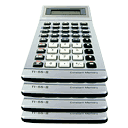
Stacniac Manual
Stacniac is an RPN calculator.
Enter numbers by typing them in and then hitting return or enter.
Enter commands by typing them in; the commands are described below.
The four basic operations are supported immediately: type the number and press +, -, * or /.
Commands
Examples
Programming
Programming Examples
Commands
(TOS refers to the top of the stack; NOS refers to the next on the stack.): defines a new command (refer to the programming section) ! deletes a command (refer to the programming section) about shows the about box abs absolute value of TOS add adds TOS and NOS (use + for immediate add) and converts TOS and NOS to integers and bitwise ands them acos arc cosine of TOS in radians asin arc sine of TOS in radians atan arc tangent of TOS in radians clr clears the stack cos cosine of TOS (TOS in radians) cub cubes TOS cbrt cube root of TOS d2r converts TOS from degrees to radians div divides NOS by TOS (use / for immediate divide) dn pops and discards NOS drop pops and discards TOS dup duplicates TOS dd duplicates TOS below NOS e pushes e (2.7182818284590452354) eq pushes 1.0 if TOS is equal to NOS; pushes -1.0 otherwise exp e raised to TOS fmtc switches display format to currency fmtd switches format to decimal fmte switches format to engineering fmth switches format to hexadecimal (note that fractions are ignored) gt pushes 1.0 if TOS is greater than NOS; pushes -1.0 otherwise help displays help window inv converts TOS to an integer and bitwise inverts it log natural logarithm of TOS lt pushes 1.0 if TOS is less than NOS; pushes -1.0 otherwise mul multiplies TOS by NOS (use * for immediate multiply) neg negates TOS or converts TOS and NOS to integers and bitwise ors them pi pushes pi (3.14159265358979323846) pop pops and discards TOS pow raises NOS to TOS power r2d converts TOS from radians to degrees rcp reciprocal of TOS rem remainder from dividing NOS by TOS rd rotates down the top three items on the stack rt TOS root of NOS ru rotates up the top three items on the stack rnd rounds TOS to an integer sfmtc set the display format for currency sfmte set the display format for engineering (exponential) sfmts set the display format for engineering (standard) sgn sign of TOS show shows a list of the current custom commands sin sine of TOS (TOS in radians) sqr squares TOS sqrt square root of TOS sub subtracts NOS from TOS (use - for immediate subtract) swap swaps TOS and NOS tan tangent of TOS (TOS in radians) xor converts TOS and NOS to integers and bitwise exclusive ors them In addition, the following may be used when defining new commands (refer to the programming section) ? pops TOS and if > 0 then skips the next command % pops TOS and if > 0 then terminates current command normally $ pops TOS and if > 0 then terminates current command as a failure
Examples
Add Two Numbers
- type in the first number
- press enter
- type in the second number
- press
+
Pythagoras's Theorem
- type in the length of one side and press enter
- type in
sqrand press enter - type in the length of the second side and press enter
- type in
sqrand press enter - press
+(or typeaddand press enter) - type in
sqrtand press enter
Balance your checkbook
- type in
fmtcand press enter (sets currency format) - type in your balance and press enter
- for each check type in the amount and press
- - for each deposit type in the amount and press
+ - when done, type in
clrand press enter (to clear all data)
Compute flight time to Alpha Centauri
- type in
fmteand press enter (sets engineering format) - type in distance to Alpha Centauri (4.3 light years) and press enter
- type in the speed of the starship (36500 mph, solar escape velocity) and press enter
- type in the conversion factor (0.44704 mph -> m/s) and press
*(speed in m/s) - type in speed of light (299792458 m/s) and press
/(speed in c) - press
/(or typedivand press enter) - if desired, you can type in
fmtdand press enter to see the result in decimal format
Programming
Stacniac has limited programmability.
Complex computations are better done with a spreadsheet or a general-purpose programming language,
but for that odd function that you need, this can be very useful.
If you've programmed a stack-based language (e.g. Forth) before,
programming Stacniac will be straightforward. If you haven't, it will seem very
strange and awkward until you gain some experience.
:(the colon character)- the name of the new command
- the number of stack entries required (used to validate the stack state)
- a list of commands
You can embed numeric literals in the command definition and they will be pushed onto the stack.
You can embed ? in the command definition; it will pop TOS and, if > 0,
skip the next command in the list.
You can embed % in the command definition; it will pop TOS and, if > 0,
terminate the command normally.
You can embed $ in the command definition; it will pop TOS and, if > 0,
terminate the command as a failure (i.e. it will beep).
Commands can be deleted by typing in a space-delimited deletion string consisting of:
!(the exclamation point character)- the name of the command to be deleted
Commands are persistent - i.e. once you define a command, Stacniac remembers it until you explicitly delete it.
Commands that you enter are stored in Stacniac's preferences file.
On Mac OS X, preferences are stored in
~/Library/Preferences/org.ghostwood.stc.prefs
On other platforms, preferences are stored in
~/.stacniac_prefs/prefs
Programming Examples
Alias a command
To alias div to d, you could enter
: d 2 div
Pythagoras's Theorem
To program a new command to compute the hypotenuse of a right triangle,
you could enter
: py 2 sqr swap sqr add sqrt
Factorial
To program a new command to compute the factorial of a number,
you could enter
: fact 1 1 eq dn % dup 1 sub fact mul
Send comments, questions, suggestions, bug reports to stc@ghostwood.org

